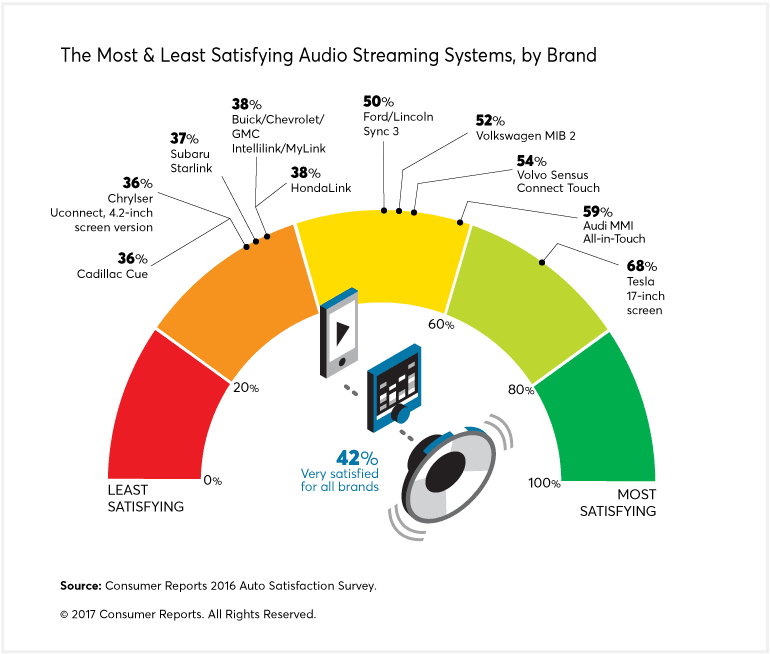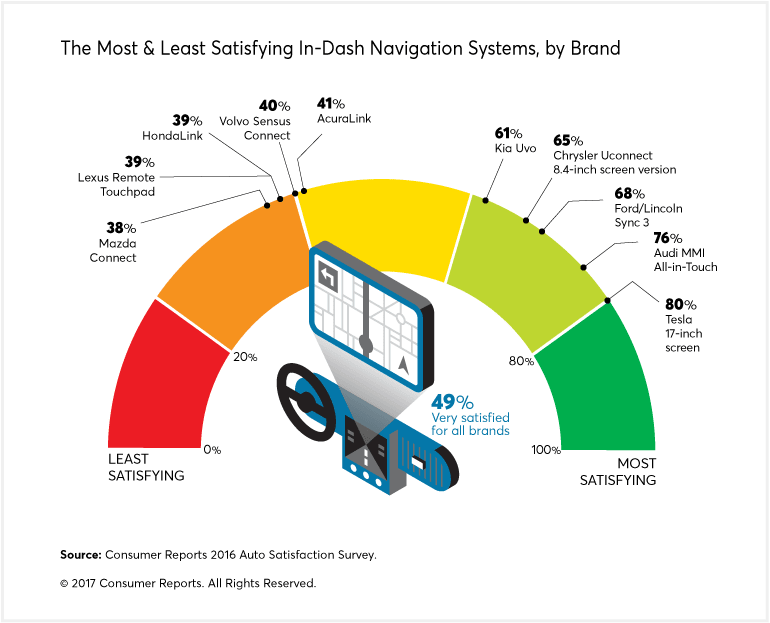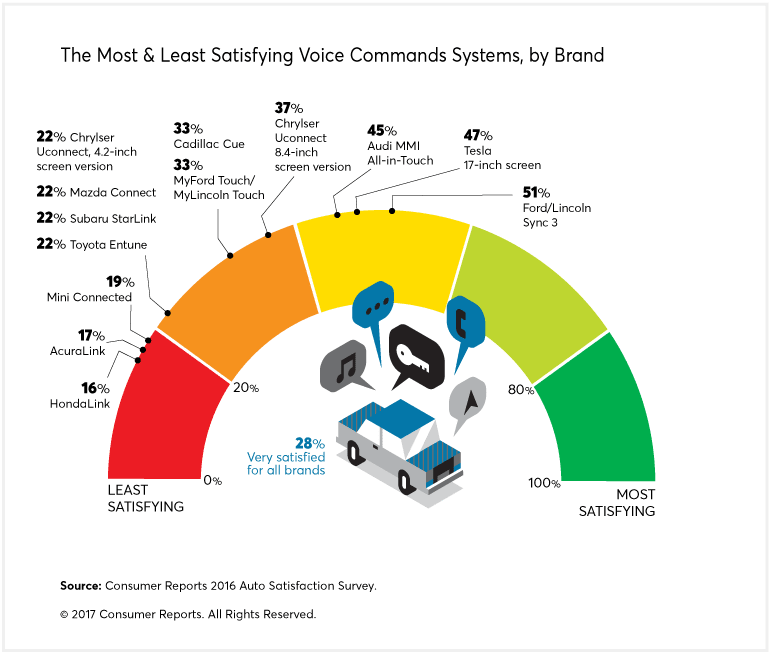After the 2016’s face lift, the 2018 Altima gets an interior upgrade, because it’s what’s on the inside that counts.

though we can’t argue that it’s a less-boring alternative to the Toyota Camry anymore, the Nissan Altima could be a great choice for those wanting an affordable mid-size sedan where subtly is king. The Altima was restyled for the 2016 model year, but refrained from adopting the weird front grille and headlights on the Maxima, which we’re eternally grateful for.
For the 2018 model year, Nissan says it’s focusing on updating the Altima’s interior features and technology. Intelligent Forward Collision Warning and Automatic Emergency Braking are now standard across all trims, continuing Nissan’s initiative to add cutting-edge standard safety technology to its entire vehicle lineup for 2018.
The new Altima will come in just five trim levels, as Nissan has ditched the base model 2.5 and 3.5 SR variants. The new cheapest option is the $23,140 2.5 S, while the Altima 3.5 SL claims the top spot at $33,510. Nissan also revised its package selection, adding the Tech package with Intelligent Cruise Control and Special Edition package (SR trim only) featuring larger wheels and a NissanConnect infotainment system with Apple CarPlay/Android Auto, although these features come standard on the 3.5 SL.
The $24,200 Altima SR is tuned specifically for performance, receiving a subtle rear spoiler, sport suspension, smoked exterior lights, and a leather-wrapped steering wheel with paddle shifters.
Now available on the 2.5 SL and 3.5 SL trims are new Zero Gravity bucket seats up front, which Nissan says is inspired by NASA.
The 2.5 Altima features a 179-horsepower, 2.5-liter 4-cylinder, of course, while the 3.5 enjoys its signature V-6 with 270 horses, and both are paired with an Xtronic CVT for maximum smoothness.

The 2018 Nissan Altima is arriving on dealer lots like ours in northwestern Indiana in the fall of 2017 and it is better than ever, with the same style and power that makes it a sporty midsize sedan, and the safety that typically garners an IIHS Top Safety Pick (it was named a Top Safety Pick every model year from 2013 to 2017, with 2018 still pending), among other benefits.
Here’s some new features to look forward to in 2018:
- Autonomous Emergency Braking (AEB) now comes standard; smart braking was only an available feature in the 2017 model.
- Intelligent Forward Collision Warning (I-FCW) now comes standard; this was also only available in top-line trims in the 2017 model.
- Apple CarPlay and Android Auto are now available for the 2018 Altima, to sync up with your compatible smartphone.
- Trim options have been streamlined from seven to five, with the 2.5 and 3.5 SR trims being retired.
- New or updated option packages: 2.5 SR Special Edition, 2.5 SV Technology, 2.5 SL Technology.

2018 Nissan Altima redesign
Last large refreshment included V-motion grille and designers decided to go again with it. Sharper headlights and tail lights are again on the 2018 Nissan Altima. We are sure it comes again in few trims, including base, S, SR, SV and SL models, while there could be room for Limited edition. Trim levels are having different engines and features list. For example, base model is wearing 16-inch wheels, while higher trims offer 18-inch alloy wheels. Some of the standard accessories are push-button ignition and power seats for driver. In high-end sedans, heating is added on seats, premium upholstery and many more infotainment features.
2018 Nissan Altima powertains
New 2018 Nissan Altima will keep its old 2.5-l and 3.5-l units. Smaller is installed for entry level models. It is a 4-cylinfer drivetrain with capacity to produce 185 hp and 180 pound-feet of torque. Continuously variable transmission is mated to the engine, and sends power to front wheels. Estimated fuel economy is around 31 mpg, but it could be improved for 2018 year sedan. Other option is V6 with 3.5-l displacement, used for higher trims. This drivetrain can develop 270 horsepower, adding 250 lb-ft of torque. It uses more fuel and it can run 22 mpg in the city and 30 on the highway, which is not bad at all for its class.
2018 Nissan Altima competition
When it comes out, slightly modified, even less changes are expected on the mid-size sedan market. Top of the class, beside 2018 Nissan Altima, will include new models from Honda Accord and Mazda 6. There are also Hyundai and Kia, keeping the pace with their Sonata and Optima.
@infocredits Nissan